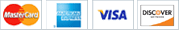I love the latest and greatest: Windows Server 2008 R2, Windows 7, Exchange
2010, SharePoint 2010, and the list goes on. My recommendation is to upgrade
everything you have.
At least, it used to be. Now I'm not so sure. This week, I had the strangest
real-world question posed my way by Jim Basa, senior network administrator for
Lutheran Social Services of Minnesota. He has roughly 50 servers in multiple
locations and is considering moving everything to Windows Server 2008 R2 to take
advantage of the many benefits. He wanted to know if he should upgrade the
Active Directory first and worry about domain controllers, or implement Windows
Server 2008 R2 member servers first to take advantage of the new R2 features --
a reasonable question.
[ Read J. Peter Bruzzese's insight into Windows Server 2008 R2 in "Windows
Server 2008 R2 polishes up an already sleek server OS," "Criticisms and kudos
for the Active Directory Recycle Bin," and "Thumbs-up, thumbs-down: Windows
Server 2008 R2 Active Directory." ]
My response caught me completely off-guard. LSS is the largest social service
organization in Minnesota, with more than 2,200 employees. Considering its
nonprofit status and the fact that this has been a tough economy, I couldn't
help but wonder if upgrading every server was necessary or even worthwhile. So I
asked Jim what features he was especially interested in using. Here are some of
the features he liked, along with some of the ones I personally see as valuable:







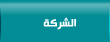
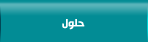

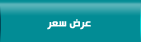
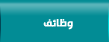

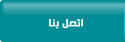

 漏 2015 cscoit.com
漏 2015 cscoit.com