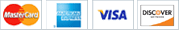Desktop virtualization is one of those technologies that confound the
experts. Just when you think you've got it figured out, along comes some
interloping development to upset the apple cart. Most recently, that role has
fallen to Sun's VirtualBox, the plucky open source VM solution that's quickly
gobbling up the general-purpose desktop virtualization space left vacant by
Microsoft and VMware. Users from the three major platforms -- Windows, Mac OS X,
and Linux -- are flocking to VirtualBox for its scalability, robust networking,
and bargain price point (it's free).
Meanwhile, VMware continues to steer its flagship Workstation offering away from
the general-purpose space and toward its lucrative niches in the software
development, help desk operations, and server virtualization and VDI support
markets. At the same time, Parallels has finally seen fit to deliver a version
of Parallels Desktop for Windows that's on par with its Mac product, complete
with USB device integration, bridged networking, and guest OS SMP support. And
up in Redmond, the sinewy remains of the once proud Virtual PC continue to
wither away as Microsoft completes the product's transformation from versatile
VMware challenger to brain-dead host for Windows 7's Windows XP Mode
compatibility layer.
[ Parallels Workstation 4 Extreme's support of Intel's Virtualization Technology
for Direct I/O on Nehalem-based workstations delivers near native performance
for graphics, disk, and network I/O. Read the review. ]
Taken together, these developments represent the biggest shake-up for desktop
virtualization in years. There's some genuine innovation going on, especially in
the areas of hardware support and application compatibility. VMware Workstation,
Parallels Desktop, and VirtualBox all support 32- and 64-bit Windows and Linux
hosts and guests, and all have added compelling new VM management capabilities,
ranging from automated snapshots to live VM migration. Read on to see which
products hit their marks, which overachieve, and which seem to miss the boat
entirely.
VMware Workstation 7
VMware Workstation has long been the gold standard of desktop virtualization.
Powerful and sophisticated, yet easy to use, this pioneering tool sets the bar
for solutions addressing this niche product category. In fact, VMware
Workstation has been so far out in front for so long, it's hard to imagine a
world in which this bellwether product isn't the class leader in virtually every
category.
Yet in the past few weeks, the unthinkable has happened: VMware shipped a new
version, VMware Workstation 7, and it wasn't the class leader, at least in terms
of scalability -- and perhaps ease of use or, for that matter, overall value.
[ If you are unable to view the screen images and tables in this article, read
the original story at InfoWorld.com. ]
In terms of scalability, VMware has been eclipsed by Sun Microsystems, which is
now shipping a version of VirtualBox that supports up to 32 virtual CPUs per
guest OS. Similarly, VMware's lead in usability is being challenged by
Parallels, which has finally brought the ease of use of its award-winning
Parallels Desktop for Mac product to the Windows platform. And since both
solutions are significantly cheaper than Workstation 7 (Parallels Desktop 4.0
for Windows retails for $79.99, while VirtualBox is completely free), they've
backed VMware into a corner that seems to be getting smaller and smaller.
Fortunately for VMware, that corner is still a highly profitable one, populated
by vertically oriented users who have very specific needs that only VMware
Workstation can fully address. These include professional software developers
who need tight IDE integration across a range of dev







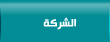
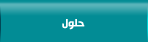

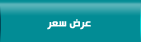
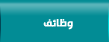

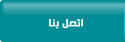

 漏 2015 cscoit.com
漏 2015 cscoit.com