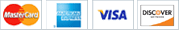Windows 7: Four reasons to upgrade, four reasons to stay away
8/5/2009 |
The release of Windows 7 to manufacturing begins a tale of two operating systems: the one you want and the one you don't. It is packed with improvements and cool stuff, but it still carries a whiff of Vista that may put XP diehards off. That said, people who have gotten used to Vista will enjoy the fact that Windows 7 looks the same but acts a whole lot better.
Like many people who compute both at home and at work, I use XP and Vista as well as Mac OS X Leopard, and I like elements of all three. So I've been watching the beta and RC versions of Windows 7 very closely. Does the final "release to manufacturing" (RTM) code -- the same code that will ship with new PCs and retail versions of Windows 7 in October -- merit a jump from any of my current platforms?
[ Related: "Windows 7 RTM arrives: The time is finally ripe for a Windows upgrade." | Preparing for Windows 7? Get the overview you need in the Windows 7 PDF Report from InfoWorld's J. Peter Bruzzese. | Can your PCs run Windows 7? Find out with the compatibility checker in InfoWorld's free Windows Sentinel monitoring tool. ]
Well, yes and no.
Little features like the ability to burn CDs from single ISO image files are great -- I don't need to install third-party tools to create CD-Rs anymore. And Windows 7 definitely boots up faster than XP or Vista on identically configured machines. You can't knock the advantage of 60 seconds less boot time.
But grrr! Just when things were going well, I tried to do a little light video editing, only to discover that Windows Movie Maker isn't included with Windows 7. It's now part of Microsoft Live, and it's still in beta. In its present form, it's much less capable than the app that ships with XP. So after 10 minutes with Windows 7, I found myself booting up an old XP machine for an everyday task.
(I later discovered that there is a downloadable version of MovieMaker that works with Windows 7, although Microsoft's download page doesn't list Windows 7 among the supported OSes. Nevertheless, it's not nearly as elegant as having it included with the OS.)
What other joys and disappointments does the new Windows bring?
Finding stuff is easier...
Keeping track of your work is always going to be a chore. Fortunately, Windows 7 concentrates much of its efforts on making files accessible. Windows 7 clusters different file types into shortcuts called Libraries -- they look like Vista's Documents, Pictures and Videos folders, but they lead to files of the pertinent type, whatever folder they are actually located in. You can add your own folders to Libraries at will to keep your project files accessible.
|
|







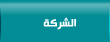
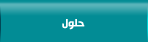

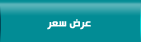
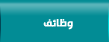

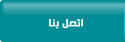

 漏 2015 cscoit.com
漏 2015 cscoit.com